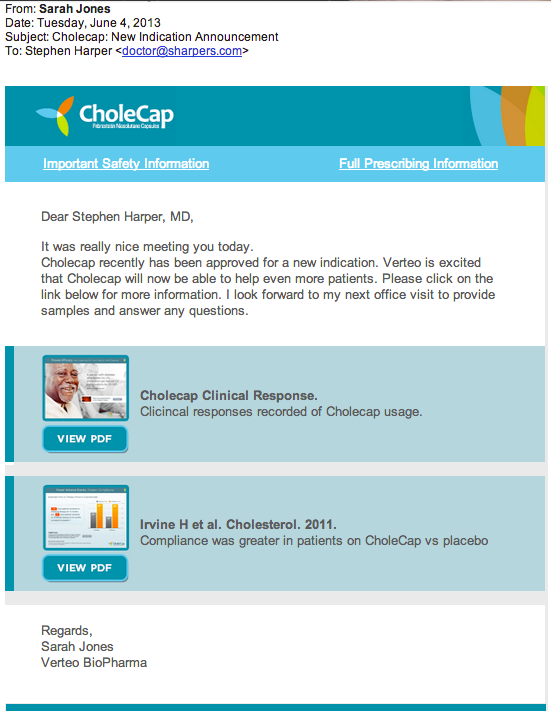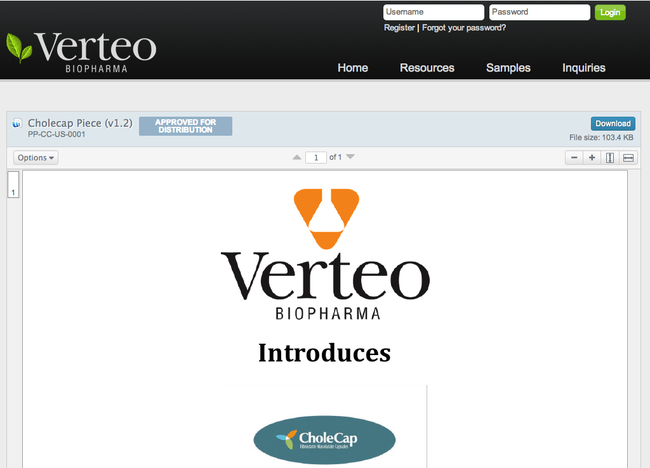Veeva’s Approved Email enables your reps to quickly and compliantly email approved content directly to customers and see the interaction data directly through Veeva CRM. This tool both ensures that only approved content is distributed and tracks the distribution of specific documents, including medical content and promotional pieces. In Approved Email, Vault is the system for configuring and maintaining the email template and fragments of content. The process of selecting documents (as “email fragments”), inserting them into the email template, and choosing recipients happens in Veeva CRM.
Note: Approved Email integrates with PromoMats and MedComms applications.
Components of Approved Emails
Note: Some configuration options must be enabled by Veeva Services. To import and activate all Approved Email components in Vault, contact Veeva Services. Attempting to upload documents to an inactive Approved Email component can result in a server error.
An email sent using the Approved Email feature consists of the following parts. Each type of component is a different document type in Vault.
- Email Template: An email template is the main container for all the components within an approved email. A template can contain one or more email fragments and typically multiple images. Using the provided relationship types, you can also include document links in an email template. The email template is always an HTML file and can contain inline CSS. You can configure consent check settings for specific templates from the Consent Check picklist.
- Email Fragment: An email fragment represents a set of documents that users can link to within an email template. A single email may include multiple email fragments, and a single email fragment could contain multiple (or zero) document links. Each email fragment must have one (1) product selected. An example email fragment might look like this: “At our recent meeting, we discussed Cholecap. Here are the {{PieceLink}}, {{ISILink}}, and {{PILink}}.” The document links within an email fragment are managed as relationships, each with a different relationship type. The tokens will resolve to a link for the target document of the particular relationship type.
- Master Email Fragment: A master email fragment acts as a template for automatically generating email fragments from any available document in Vault. One master email fragment can be used for many different documents, providing an alternative to creating separate email fragments outside of Vault for each document you wish to use for Approved Email. To create an email fragment, users simply select a document they wish to send via Approved Email, select the Create Email Fragment user action, and then select the master email fragment to use. Vault automatically generates the email fragment and links it to the selected document. Learn more about setting up approved email.
- Template Fragment: A template fragment is a piece of content within the template, such as a header or footer. Using template fragments, rather than including all of this content within the email template, allows the Approved Email user in Veeva CRM to use a single email template with different template content. For example, your email template could contain a standard structure and standard disclaimer, but the user could pull in a product- or campaign-specific header and footer.
Example Approved Email
Example Document Page
When Approved Email documents in Vault are configured for display in an embedded viewer, the email recipients click a document link in the email and a branded webpage for your company opens and showing the specified document.
Note that Approved Email also allows companies to choose to use a generic Veeva webpage on which to show the document viewer rather than create their own page.